I created two DirectiveProcessor for Visual Studio to use in the T4 system. I added the classes to JaDAL hoping someone can use them in her project or use the code as an example when creating new DirectiveProcessors.
Let’s start with a short introduction to DirectiveProcessors. DirectiveProcessors are used in .tt-files to provide data to the template. The DirectiveProcessor can take parameters from the declaration in the .tt-file and adds some code to the compiled template. This code (often properties) can be used from within the template. For example the DSL Tools are generating one DirectiveProcessor for each DSL model. In a template form the DSL Tools you will see a line like the following:
<#@ Language1 processor=“Language1DirectiveProcessor”
requires=“fileName=’Sample.mydsl1′” #>
This line uses the Language1DirectiveProcessor and provides it with one parameter (fileName). The DirectiveProcessor adds code to the template to open the given file and creates (in this case) a ExampleModel-property to use in the template code.
I created two DirectiveProcessors to use the data of simple Xml-files and Visual Studio Project files in the templates. The code of the two DirectiveProcessors is very straight forward and maybe one could advance it (e.g. make it compatible with templates written in Visual Basic).
Using the XmlFileDirectiveProcessor
Add a line like the following to your .tt-file:
<#@ XmlFile processor=“XmlFileDirectiveProcessor” FileName=“example.xml” #>
Inside this template you can access the (full qualified) filename via the this.XmlFileName-Property and the Content of this file (as a XDocument) via the this.XmlFile-Property.
Using the VsProjectFileDirectiveProcessor
Add this line to your template:
<#@ ProjectFile processor=“VsProjectFileDirectiveProcessor” FileName=“x.csproj” #>
A property named this.ProjectFile will be added to the template. This property provides you with an instance of the VsProjectFile-class containing the project file contents. This class contains only very little functionality (feel free to add some more and submit it back to me!). Just take a look at the source code of this class. The method GetAllFiles() returns a string array of all files found in the project (supporting C++ and C# project files – .vcproj and .csproj).
Setup
An entry in the registry is needed to allow the T4 system to find custom DirectiveProcessors. Just add the following entries to your registry and don’t forget to point to the right location of the JaDAL.dll.
[HKEY_CURRENT_USER\Software\Microsoft\VisualStudio\9.0Exp\
Configuration\TextTemplating\DirectiveProcessors\VsProjectFileDirectiveProcessor]
“Class”=”BenjaminSchroeter.Dsl.DirectiveProcessors.VsProjectFileDirectiveProcessor”
“CodeBase”=”D:\\JaDAL\\bin\\Debug\\JaDAL.dll”
[HKEY_CURRENT_USER\Software\Microsoft\VisualStudio\9.0Exp\
Configuration\TextTemplating\DirectiveProcessors\XmlFileDirectiveProcessor]
“Class”=”BenjaminSchroeter.Dsl.DirectiveProcessors.XmlFileDirectiveProcessor”
“CodeBase”=”D:\\JaDAL\\bin\\Debug\\JaDAL.dll”
These registry keys are for the Experimental Hive of Visual Studio. To register the DirectiveProcessors for the normal Visual Studio instance the registry key starts with HKEY_LOCAL_MACHINE\Software\Microsoft\VisualStudio\9.0
\TextTemplating\DirectiveProcessors\
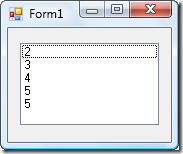
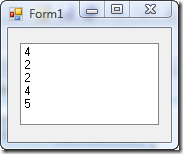
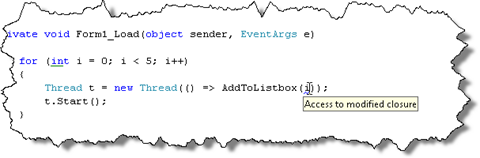
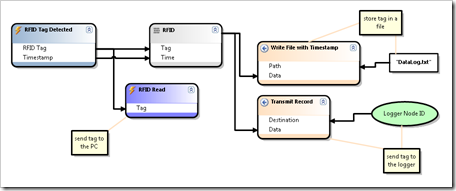


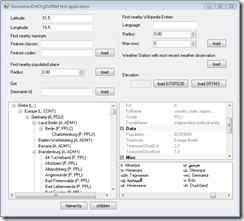


Recent Comments