Jan 21
Ok, what does this expression do or mean? First of all: never write something like this in your code. Nobody understands the meaning with a single look and that will lead to confusion and maybe to a bug in your software someday.
Now let’s take a deeper look. First you may think about the difference between x++ and ++x. If you write it as a single statement both expressions are equal, but if you use it as a part of a complex expression the first will evaluated to the value of x before increasing it; the second one will evaluate to the new value of x. So y = x++; leads to a different result for y as y = ++x;.
x+=a simply is a ‘shortcut’ for x=x+a.
Now let’s do it step by step. For example x is 5. Then first x will be increased by one to 6 but the old value will go into the formula that remains as x=x+5. Since x was increased before the result will be 11.
If you think that is all right, than please take a break and test it with your favorite compiler. If you are a C or C++ guy you will in fact receive 11 as an answer and everything is fine. But if you are a C# or java guy x will be 10. Why?
.Net as well as the Java Runtime are stack machines. The expression will be put on the stack step by step before evaluating the whole thing. At that time x is 5. x will be changed to 6 by the x++ part, but that only happens in the main memory. The old value (5) is still on the stack. After executing the whole expression the changed x will be overwritten by 10 (5+5).
And once again: NEVER write code like this!
Jan 13
I found this somewhere and I think it’s worth to write a short (only a very short) entry.
throw null;
If you use this expression in your C# code it will throw a NullReferenceException. That is because the throw-statement needs an object of type Exception as its single parameter. But this very object is null in my example.
I like this way to produce some exception while testing code.
Jan 05
It was very silent here in the past month. That was mainly because I was working on my diploma thesis until the end of September. After that I did my final exam and started working in Bonn. Now it is December and almost 2009. I’m sitting in a plane to Australia for holiday and have much time to write articles. I will try to keep this blog alive and will write articles more frequently.
Today I will introduce Flow. With Flow you can model the behavior of nodes in a wireless sensor network (WSN) in a data driven and event driven manor. I developed Flow as part of my diploma thesis.
Flow is build as a Visual Studio Addon (a VS Package) on top of the DSL-Tools containing three different domain specific languages to describe different parts of the software running on a sensor node. These different DSLs are working together and using most of the techniques I described earlier in this blog. E.g. my library JaDAL was initially build to support this diploma thesis.
You will find screenshots, more explanations and Flow itself on http://flow.irgendwie.net. While the webpage and the software are available in English the thesis itself is a pdf-document and can only be downloaded in a German version.
The software is fully working and if no wireless sensor network is available you can use a node simulator to evaluate Flow. The code is released under the new BSD license and also available for download.
Screenshots:
Dataflows modeled with Flow looks like that:
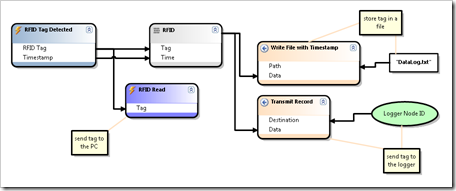
The simulated sensor nodes are represented as Windows forms programmed by such dataflows:

For more information just visit http://flow.irgendwie.net.
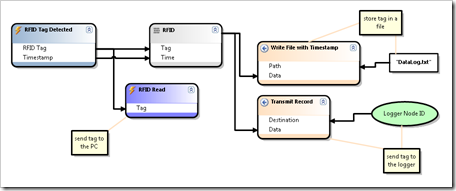

Recent Comments