Jun 23
When using the Visual Studio 2010 SDK and creating VSIX packages, you will set for some files the Include in VSIX property within your DslPackage.

I’m not sure what append, maybe it happed on a project I imported from an older Visual Studio version. But for this project the property I needed so much was just missing.
If the same happens to you, you can edit the DslPackage.csproj and add the following line:
<ProjectTypeGuids>{82b43b9b-a64c-4715-b499-d71e9ca2bd60}; {FAE04EC0-301F-11D3-BF4B-00C04F79EFBC}</ProjectTypeGuids>
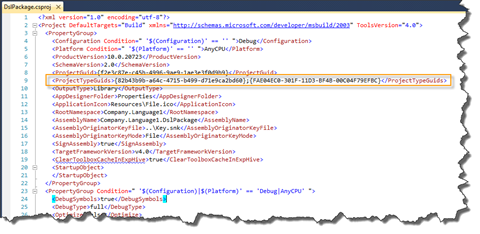
It worked on my machine and I got this property back.
Jun 09
When using Visual Studio 2010 or any other version to create msi setups you can define prerequisites that need to be installed before the application will install. For most .NET applications this will be at least the .NET Framework itself. But from version 3.5 on there are two editions of this framework: the Client Profile and the Full Framework.
I created a setup and changed the prerequisites from Client Profile to the Full Framework. When testing this on a virgin machine the setup told me that I need to install the .NET 4.0 framework (that’s right) but then it directs me to the download of the Client Profile only.
To fix this, you have to change the InstallUrl of the .NET Framework Launch Condition:
- right-click on the setup project in solution explorer and choose View –> Launch Conditions
- here you will find a Launch Condition for the .NET Framework
- select this Launch Condition and open the Properties Window
- there you will find the InstallUrl property
For the full .net 4.0 Framework change this URL to http://go.microsoft.com/fwlink/?LinkId=186913
For the Client Profile of the .net 4.0 Framework the URL can stay as it is: http://go.microsoft.com/fwlink/?LinkId=131000

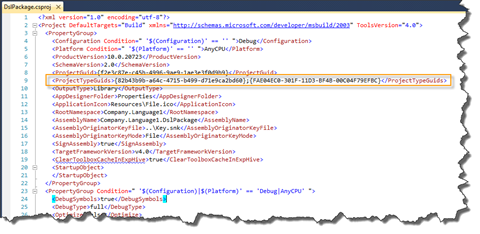
Recent Comments